How do I view my order?Updated a year ago
How to Access Your Order Information
At TekReplay, we understand the importance of keeping track of your orders and staying updated on their status.
TekReplay.com:
Step 1: Visit TekReplay.com
Step 2: Locate the "Login/Sign Up - My Account" next to the search bar on the top right corner of the website.
Step 3: Click on the arrow to reveal a dropdown menu. From there:
If you already have an account, enter your login credentials and proceed to log in.
If you don't have an account yet, click on "Create your account" to set up a new account.
If you've forgotten your password, select "Recover password" under the "Create your account" option to initiate the password recovery process.
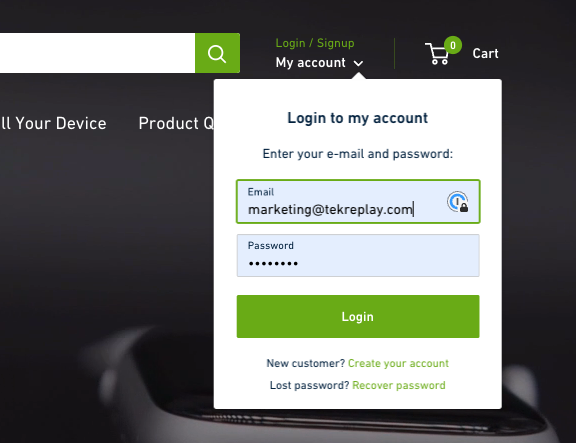
By following these steps, you can easily access your account on TekReplay.com, whether you're logging in, creating a new account, or recovering your password.
If you did not purchase from TekReplay.com, please choose the correct marketplace for instructions:
Still having issues? You can reach us via phone, email, or live chat, and our friendly customer service team will be happy to assist you.